Have you ever misplaced your mobile phone inside your home? Or worse yet, have you ever really lost one or had one stolen? Consumer Reports notes that about 3.1 million American consumers were victims of smartphone theft in 2013, and that is nearly double the projected number from 2012! They also note out of their survey, that 34 percent of smart-phone users do nothing to stop thieves from getting into their phones – no lock pattern or pin even. Makes me shake!
Here is a FREE way to find your phone which will allow you to ring it so you can really see what room it is in, lock it (I wouldn’t suggest this one unless you are clear on how to unlock it) or wipe it clean if truly lost (worst case scenario). Google’s mobile phone tracker!
This website only works for us Android users, as currently, the phone is based on a Google account. The link below is to a page that helps iPhone owners set up their phones so they can be found. As I’m an Android user, I can’t test the features but I’m sure Apple has you covered with a few steps.
Android Users Search your desktop Google Chrome for – “Google find my phone.” If you are signed into your Google account it will immediately start searching and find the location on a map that gives you the basic function of ringing it.
If you use Firefox or IE (please think about using Chrome :-)) you can do the same search but I’m guessing you are not a bit Google user so you may have to follow the link below that will come up on the top of the search if not logged into your Google account. https://www.google.com/android/devicemanager
 So at this point you have been ringing and pinging it, and if you are pretty sure it is truly lost (not floating around a friends house) and it appears to be somewhere you can’t backtrack it to (the coffee shop), you can click one of the 2 choices left of lock or erase. If Google is getting no signal whatsoever, call the phone carrier immediately!
So at this point you have been ringing and pinging it, and if you are pretty sure it is truly lost (not floating around a friends house) and it appears to be somewhere you can’t backtrack it to (the coffee shop), you can click one of the 2 choices left of lock or erase. If Google is getting no signal whatsoever, call the phone carrier immediately!
If the settings on your Google account & phone are set to sync, Google will have already backed up your photos, videos, calendar, and contacts. But another issue that makes me shake is when people have a password saver on their phone. There are hackers who can easily, without you even knowing it, clone your phone and have access to everything on it. But that is another blog in itself!
There are security apps from many companies that have a virus scan, auto back-ups, along with a find my phone feature and you may already have one of those. Great, I’m so happy to hear that!
I just want you to know of something that can help you find that precious little piece of glass and plastic that seems to carry our life’s information with it. Let me know if I can help.





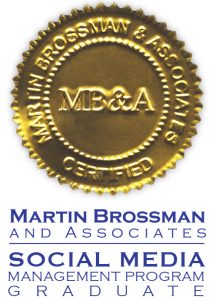
Leave a Reply
You must be logged in to post a comment.