Are you incorporating Periscope into your social plan?
The world of social media continues to grow, constantly coming out with new platforms almost daily. First, there were sites like Hi5 and Facebook; now we gave the big 5 that everyone knows (Google, Facebook, Twitter, LinkedIn, Pinterest). The big names have been buying up, or creating, apps to go with their main sites like Twitter purchasing what was a social media outlet called Periscope, which continues to rapidly grow in popularity.
Periscope is a live-streaming app for anyone with a smartphone. It allows people to see what a person is doing in real-time and also allows for interaction through commenting, sharing and liking. Periscope is a great tool for anyone who is looking to become an authority or voice in their particular field. The videos can be saved and used on other social sites.
Because Periscope puts your brand right in front of your target audience with no fourth wall, you instantly become accessible. This is essential when you are marketing to a Millennial audience. Creating content that shows the production process of your business is a great way to start getting people tuned into your feed.
Here are a few tips to remember when using the live-streaming app.
Quality Equipment
A user needs a smartphone or smart device with a camera in order to operate Periscope. Keep in mind the better the camera is on the phone, the better and more professional your video will appear on Periscope and all social sites.
If the person wants to sit down and share information with their viewers, it is always nice to keep the hands free. Hands-free equipment such as a tripod or a phone stand helps a person to focus purely on streaming good content. Holding the phone can be distracting, so invest in steady, quality equipment to hold the phone. Lighting is also beneficial. Sometimes a good natural light or a good lamp works too. Some like to purchase a portable light just for filming. It’s not vital, but it can enhance the quality of a viewer’s experience.
Real-Time Answers
When people view a stream on Periscope, they have the opportunity to join the broadcast, make comments and ask questions. If it is a broadcast with a lot of people, it may be good to ask people to hold their questions until the end. However, it is very good to get into the practice of answering questions as they come to avoid skipping or forgetting a question.
Periscope lets users report and vote on comments that they consider to be spam or abuse during a broadcast, also.
To Tweet your broadcast, before starting a public broadcast tap the Twitter icon. Your tweet will contain a URL to your broadcast on Periscope, where anyone can watch the broadcast while it is live.
Product Demonstrations
A very popular type of Periscope video is the product demonstration. You no longer have to pay exorbitant travel fees and go through the hassle of shipping your booth to a show all the time. You can do it on the Internet and broadcast it across the world with Periscope. The content also remains online to be used at any time, so you instantly gain marketing content that would otherwise cost thousands of dollars to produce!
Good Hashtags & Titles
Depending on the size of the Twitter following, the first broadcast might only have a few people on it. In order to change this, remember that hashtags are still very useful on Periscope because they’re connected with Twitter. Be sure to create relevant titles as well so that people can easily find it. Periscope helps by serving up Suggested Tags to make discovering content easier.
Sharing and Liking
It is very easy to share Periscope streams while watching one. A viewer just needs swipe right in iOS or up on Android and then tap “Share.” When the stream is live, encourage viewers to share the feed with their friends and send “hearts”. Hearts are equivalent to “likes” on Instagram or Facebook. The more hearts a person receives, the more popular they become. A viewer can give hearts simply by tapping multiple times on their screen.
The above list represents only the basic feature-set that Periscope offers. The deeper that you go into this app, the more that you will get out of it.
Test it out. You can always make the videos private so no one else sees them or set them to expire in 24 hours!
Need help getting set up, get in touch. I’d be happy to help you start broadcasting on Periscope!





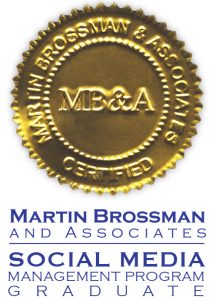
Leave a Reply
You must be logged in to post a comment.